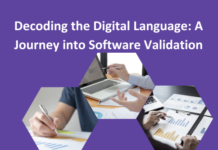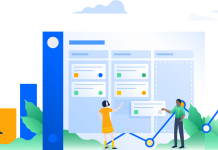You may find several Work OS software and tools that offer free trial periods in today’s technology-driven market. Here is the comparison of the core features of several solutions and compare the facilities like centralized communication, collaborative task management, and shared document management features. If you want the best software program, here are our top 5 recommendations that covered all the mentioned project management features.
Project Management:
| ü Agile Methodologies | ü Gantt Charts |
| ü Budget Management | ü Idea Management |
| ü Client Portal | ü Kanban Board |
| ü Collaboration Tools | ü Milestone Tracking |
| ü Cost-to-Completion Tracking | ü Portfolio Management |
| ü Customizable Templates | ü Resource Management |
| ü Time & Expense Tracking | ü Traditional Methodologies |
PlantStreet
Rating: 4.75 out of 5(based on an average of 1000 users)
PlanStreet is the best cloud-based automated Project Portfolio Management software that one can ask for. It readily offers collaboration software and project management, which is a complete fusion of features and serviceability. It enables any kind of business to deal with all the ongoing projects with much ease and superb effectivity. This popular software program helps to work seamlessly with huge team workload, complicated time tracking, allocate resources across all projects, plan employee schedules efficiently. It can track all the task statuses and update each detail in a centralized location. So your worry about the project management becomes much less hectic.
With this software, you can work on multiple projects simultaneously, with no worry about scheduling it manually or getting it delivered at the right time. The resource tracking feature manages the resource demand and the entire team workload. With the installation of this software program, you can create sub tasks within tasks, prioritize team workflow, plan an informed budget, and calculate the underlying hidden costs. You can create a detailed project budget, track actual revenue, and forecast costs related to any sector of the ongoing project. What else can you ask for! Forms integrated with salesforce can be done using this linked app as it makes the form integration with salesforce much easier.
Overview:
| Starting Price: | $15.00/month/user
|
| Free Trial: | Yes, you can get a free trial
|
|
Deployment: |
ü Installed – Mac
ü Installed – Windows ü Web-Based, Cloud, SaaS ü iPhone / iPad ü Android
|
| Training: | ü In-Person
ü Live Online ü Webinars ü Documentation
|
| Support:
|
ü 24/7 (Live Rep)
ü Business Hours ü Online
|
Final Verdict:
PlanStreet is the ultimate package with strong project planning, as well as tracking and project accounting features. And according to most of the reviews, this software program is the best.
Monday.com
Rating: 4.64 out of 5(based on an average of 1000 users)
It is an award-winning collaboration and project management software program that helps teams to plan efficiently and execute any complex projects on time. This software is the best choice for any team irrespective of size, and working style. As a team, you can be a small or big or multi functional team, and the task management tool of Monday.com provides you with ease of use. It comes with the flexibility to on-board any team and manages multiple projects simultaneously across the team. You will find a variety of productivity features with this software, such as an integrated kanban board, time-tracking, workflow automation, multiple views, automated notifications, dependencies, and calendar integration. With the help of these features, with every project, teams can achieve better and faster results.
This popular software program has a collaboration with various third-party team and task management applications, and you will readily find Google Drive, Google Calendar, Pipedrive, Dropbox, MailChimp, JIRA, and more. The system allows you to share specific data with any external guests, such as freelancers or clients.
With Monday.com, you can even handle any cross-origin resource sharing (CORS) requests as the software comes with the REST JSON API tool.
Overview:
| Starting Price: | ü $39.00/month/user (Basic Plan)
ü 39$/month/5 users (Standard Plan) ü 79$/month/10 users (Pro Plan) ü 119$/month/15 users (Enterprise Plan)
|
| Free Trial: | No, free trial version
|
|
Deployment: |
ü Installed – Mac
ü Installed – Windows ü Web-Based, Cloud, SaaS ü iPhone / iPad ü Android
|
| Training: | ü In-Person
ü Live Online ü Webinars ü Documentation
|
| Support:
|
ü online knowledge base
ü video tutorials ü monday.com support team |
|
|
Final Thought:
The customization capabilities and intuitive interface of Monday.com makes it suitable for any business.
Wrike
Rating: 4.23 out of 5 (based on an average of 1000 users)
Wrike software is best for teams with more than 20 members and this cloud-based project management are equally suitable for large enterprises as well as SMBs. It also supports remote work facilities with various teams. This ultimate solution comes with workload view for resource management, Gantt charts, real-time updates, calendars, and custom dashboards. This software can auto-assignment based on task updates and allows structuring via projects, tasks, and folders as well as.
With Wrike, you can find a variety of tools such as Dropbox, Adobe Creative Cloud, SalesForce, and Slack. This software is suitable for marketing, creative IT teams irrespective of the team size.
Final Thought:
The customization capabilities and intuitive interface and makes it suitable for any project and business
Overview:
| Starting Price: | ü $9.80/month/user (Basic Plan)
ü $9.8/user/month (Professional Plan) ü $24.6/user/month (Business Plan) ü For Enterprise Plan contact http://www.wrike.com
|
| Free Trial: | Yes, get a free trial
|
|
Deployment: |
ü Installed – Mac
ü Installed – Windows ü Web-Based, Cloud, SaaS ü iPhone / iPad ü Android
|
| Training: | ü Live Online
ü Webinars ü Documentation |
| Support:
|
ü Online ü 24×7 support team |
Final Thought:
Wrike is a perfect fit for companies who want to embrace teamwork, dealing with multiple clients, and run simultaneous projects. This well-developed software even offers integration with Outlook to keep project communication and schedules the derivable results organized and on-time.
Asana
Ratings: 4.61 of 5 (based on an average of 1000 users)
It is a popular online task management solution that provides organizations and ad agencies with much more efficient communication and collaboration to organize and manage projects and tasks. Companies can cope up with multiple projects and hence enhance the creative production capacity, produce campaigns faster, unite cross-functional teams, and seamlessly balance worldwide operations.
With Asana, you can find varieties of features like reporting, collaboration tools, dashboards, task management, automatic notifications, mobile application, task assigning, and document management. It comes with a unique Inbox feature that records all the automatically generated updates by the software. This popular software comes with a 100MB limit per the attachment and integrated with Google Drive, Dropbox, Hipchat, Slack, and Box.
Overview:
| Starting Price: | ü $10.99/user per month billed yearly
|
| Free Trial: | ü Yes, the free Basic plan is limited to 15 users.
|
|
Deployment: |
ü Installed – Mac
ü Installed – Windows ü Web-Based, Cloud, SaaS ü HTML5 mobile site
|
| Training: | ü Live Online
ü Webinars ü Documentation |
| Support:
|
ü Online ü 24×7 support team |
Final Thought:
Compared to the current market scenario, Asana is one of the best popular project management software. You can focus on your project and daily tasks as the robust management platform help to organize your teams in every possible way.
Airtable
Rating: 4.68 out of 5 (based on an average of 1000 users)
The target area of this popular software is mainly small to midsize business. And in the case of large companies, Airtable target different departments instead of whole organizations. The primary focus of this cloud-based project management solution is data organization and collaboration.
Airtable mainly uses a spreadsheet to organize information. And you can link together all the related data. This software is readily compatible with multiple devices, such as desktop computers and mobiles. In the case of desktop, you will get all the information in a spreadsheet format, and while you use the software on mobile, you will get the data in a tappable card. And in both devices, you can attach files, add and remove information, and share tables.
This software comes with many integrated services such as Google Drive, Dropbox, Evernote, and Box. You can track any change made by someone else in any document or table. And it also allows you to chat with your team member while you all are working on the same project through a chat tool.
Overview:
| Starting Price: | ü $12.00/month/user
ü $12/user/month for the Plus plan when billed monthly.
|
| Free Trial: | ü Yes, you can get a free trial.
|
|
Deployment: |
ü Installed – Mac
ü Installed – Windows ü Web-Based, Cloud, SaaS ü HTML5 mobile site
|
| Training: | ü Live Online
ü Webinars ü Documentation |
| Support:
|
ü Online ü Business Hours |
Final Thought:
As a part of SMBs, you can depend on Airtable for cross-functional collaboration in a huge range of industries like marketing, start-up business, media and publishing, arts and entertainment, and fashion and merchandising.